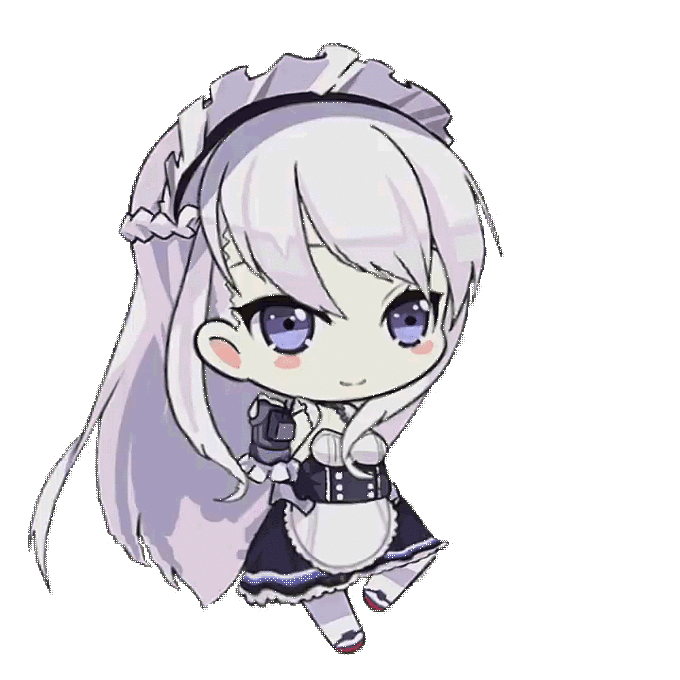Introduction
To install a library, please open your project in a terminal and use the following commands:
npm install @azurapi/azurapi
//or
yarn add @azurapi/azurapi
//maven
<repositories>
<repository>
<id>jitpack.io</id>
<url>https://jitpack.io</url>
</repository>
</repositories>
<dependency>
<groupId>com.github.AzurAPI</groupId>
<artifactId>AzurApi-Kotlin</artifactId>
<version>Tag</version>
</dependency>
//gradle
repositories {
maven(url = "https://jitpack.io")
}
dependencies {
implementation("com.github.AzurAPI:AzurApi-Kotlin:Tag")
}
pip install azurlane
// refer to https://www.nuget.org/packages/AzurAPINet/
Welcome to AzurAPI!
This project was made by a community of developers by developers who wanted to make a free database accessable to everyone for fetching any kind of data from Azur Lane's wiki. It can curate to web designers, bot developers, or mobile-based applications.
The documentation here states all functions avaliable to support you in development of the product you're trying to create. For starters, when fetching data, it returns a payload that is structured in JSON format, so keep that in mind of what library you're using. It's important to update the cache every once a while due to breaking changes of the API.
Updating the database
from azurlane.azurapi import AzurAPI
api = AzurAPI()
api.updater.update()
const { checkForNewUpdate } = require("@azurapi/azurapi") //es5
checkForNewUpdate()
val oldDate = Atago.getVersion().lastUpdatedApi
Atago.reloadDatabase()
expect(Atago.getVersion().lastUpdatedApi > oldDate).toBe(true)
using Jan0660.AzurAPINet;
var client = new AzurAPIClient(new AzurAPIClientOptions());
// check for update
var isUpdateAvailable = await client.DatabaseUpdateAvailableAsync();
// reload/update cached data
await client.ReloadCachedAsync();
// reload cached data to update it
await client.ReloadEverythingAsync();
We'll release updates accordingly when the wiki gets updated, please include the update function to update the database when needed changes are supplied.
Alternatively, you can host your own service by downloading or fetching the file that we've extracted in the table below if you don't need to use the functions we have included.
| Type | Link | Raw |
|---|---|---|
| Ship Infomation | Github | Here |
| Equipment Information | Github | Here |
| Chapter Infomation | Github | Here |
| Voiceline Infomation | Github | Here |
| Barrage Infomation | Github | Here |
Ship Information
This section contains the results and functions developers need to use for fetching ship information. The name of the ship is implemented in game are provided in the payload returned on the right. But, developers should be able to provide their own error handling for misspelt names.
Return Value
The return value when fetched:
class Ship {
wikiUrl: string; // An valid, full url to its wiki page
id: string; // ID of ship, provided by the wiki (not in game id)
names: { // Ship's name
code: string;
en: string;
cn?: string;
jp?: string;
kr?: string;
};
class: string; // Ship's class
nationality: string;// Ship's nationality
hullType: string; // Ship type (Destroyer etc)
thumbnail: string; // A thumbnail ideal for small places
rarity: string; // Super Rare, hopefully
stars: {
stars: string; // i.e. ★★☆☆☆
value: number; // i.e. 2
};
//Retrofitted ships
retrofit: Boolean;
retrofitId: String;
retrofitProjects: {
Project Code (A-Z): {
name: String,
attributes: [
"\"Health\" +45"
];
materials: [
"2x \"DestroyerT1BP\""
];
coins: Number;
level: Number;
levelBreakLevel: Number;
levelBreakStars: "★★☆☆☆";
recurrence: Number;
require: [
"Required Projects",
"A"
]
}, "B": {...}
};
retrofit_hullType: String;
stats: {
baseStats: Stats;
level100: Stats;
level120: Stats;
level100Retrofit?: Stats;
level120Retrofit?: Stats;
};
slots: {
1: Slot;
2: Slot;
3: Slot;
};
enhanceValue: object;// mapped by [key = "stat type", value = "enhance value"]
scrapValue: {
coin: number;
oil: number;
medal: number;
};
skills: Array<Skill>;
limitBreaks: Array<Array<string>>; // first layer = breaks, second layer = bonus
fleetTech: { // fleet tech stuff
statsBonus: {
collection: { // on collection
applicable: Array<string>; // applicable ship types (i.e. Destroyer)
stat: string; // name of stat to enhance
bonus: string; // human-readable version of how much to enhance
};
maxLevel: { // on reaching max-level
applicable: Array<string>;
stat: string;
bonus: string;
};
};
techPoints: {
collection: number;
maxLimitBreak: number;
maxLevel: number;
total: number;
};
};
construction: {
constructionTime: string;
availableIn: {
light: Boolean;
heavy: Boolean;
aviation: Boolean;
limited: Boolean;
exchange: Boolean;
};
};
misc: {
artist: string;
web?: Artist;
pixiv?: Artist;
twitter?: Artist;
voice?: Artist;
};
}
Misc Data
class Artist {
name: string;
url: string;
}
Slot Data
class Slot {
type: string;
minEfficiency: number; // in percentage
maxEfficiency: number; // in percentage
}
Ship Statistics
{
class Stats {
health: string;
armor: string;
reload: string;
luck: string;
firepower: string;
torpedo: string;
evasion: string;
speed: string;
antiair: string;
aviation: string;
oilConsumption: string;
accuracy: string;
antisubmarineWarfare: string;
// For submarines
oxygen?: string;
ammunition?: string;
huntingRange?: Array<Array<string>>; // hunting range represented by 2d array
}
}
Skill Data
{
class Skill {
icon: string; // url
names: {
en?: string;
cn?: string;
jp?: string;
kr?: string;
};
description: string;
color: string; // descriptive color name (not hex code)
}
}
Query by name
import { getShip } from '@azurapi/azurapi' //ES6
//const { getShip } = require('@azurapi/azurapi') //ES5
console.log(getShip('Z23'))
//Alternative
const azurlane = require('@azurapi/azurapi') //ES5
console.log(azurlane.getShipByEnglishName('Z23'))
api.getShipByNameEn(ship="Enterprise")
/* Use methods from Atago class */
Atago.getShipByName("atago")
var ship = client.getShip("Z23");
The table below allows you to configure the type of language as pointed of reference in name detection.
| Type | Main Method | Alternative Method |
|---|---|---|
| Multifunction | getShip | |
| Multilingual | getShipByName | |
| English | getShipByEnglishName | getShipByNameEn |
| Japanese | getShipByJapaneseName | getShipByNameKr |
| Chinese | getShipByChineseName | getShipByNameJp |
| Korean | getShipByKoreanName | getShipByNameCn |
Query by ID
const azurlane = require('@azurapi/azurapi') //ES5
console.log(azurlane.getShip('115'))
# sid stands for "ship id" since id is a reserved function name in Python
api.getShip(sid=115)
api.getShip(sid="115")
/* Use methods from Atago class */
Atago.getShipById("atago")
client.getShipById("Z23");
This is the different types of IDs avaliable to people to select, have a look at this table and allow what your app needs.
| Types | Examples |
|---|---|
| Normal | "001" |
| Unreleased/Retrofitted Ships | "3005" |
| Research Ships | "Plan001" |
| Collabouration Ships | "Collab001" |
There are 2 ways to implement Quary by ID. We highly recommended to use getShip as it combines the use of ID and Ship Quary capabiility. But, it is highly recommanded to default back to getShipById if you are going to only Query by ID as getShip will default to query by Name first before query by ID
| Types |
|---|
| getShip |
| getShipById |
Equipment Information
Same with the ships API, this sections contains all the functions and results that developers should use for fetching Equipment.
Return Value
The body when fetching the result returns:
{
"wikiUrl": "String",
"category": "String",
"names": {
"en": "String",
"cn": "String",
"jp": "String",
"kr": "String"
},
"type": { "focus": "String", "name": "String" },
"nationality": "String",
"image": "String",
"fits": {
"destroyer": "String",
"lightCruiser": "String",
"heavyCruiser": "String",
"monitor": "String",
"largeCruiser": "String",
"battleship": "String",
"battlecruiser": "String",
"aviationBattleship": "String",
"aircraftCarrier": "String",
"lightCarrier": "String",
"repairShip": "String",
"submarine": "String",
"submarineCarrier": "String"
},
"misc": {
"obtainedFrom": "String",
"notes": "String",
"animation": "String"
},
"tiers": {
"T0": { "tier": "String", "rarity": "String", "stars": [Object], "stats": [Object] }
}
}
Equipment Query By Name
The table below allows you to configure the type of language as pointed of reference in name detection.
import { getEquipment } from '@azurapi/azurapi' //ES6
//const { getEquipment } = require('@azurapi/azurapi') ES5
console.log(getEquipment('Quadruple 130mm (Mle 1932)'))
//Alternative
const azurlane = require('@azurapi/azurapi') //ES5
console.log(azurlane.getEquipmentByEnglishName('Quadruple 130mm (Mle 1932)'))
api.getEquipment('Quadruple 130mm (Mle 1932)')
var equipment = client.getEquipment("Quadruple 130mm (Mle 1932)");
| Language | Method | Alternative Method |
|---|---|---|
| Multilingual | getEquipment | getEquipmentByName |
| English | getEquipmentByEnglishName | getEquipmentByNameEn |
| Japanese | getEquipmentByJapaneseName | getEquipmentByNameJp |
| Chinese | getEquipmentByChineseName | getEquipmentByNameCn |
| Korean | getEquipmentByKoreanName | getEquipmentByNameKr |
Sorting Information
Return Value
The payload when fetching results:
{
"Same format as the result in ship information but placed in an Array"
}
This section contains all the ships and equipment being sorted into an Array according to the functions indicated by the libraries.
Sorting Ships
Sorting Ships By ID or Language
import { getAllShips } from '@azurapi/azurapi' //ES6
//const { getAllShips } = require('@azurapi/azurapi') ES5
console.log(getAllShips)
//Alternative
const azurlane = require('@azurapi/azurapi') //ES5
console.log(azurlane.getAllShips)
api.getAllShips()
var ships = client.getAllShips();
| Type | Method |
|---|---|
| Unfiltered | getAllShips |
| ID | getAllShipsById |
| English | getAllShipsByEnglishName |
| Japanese | getAllShipsByJapaneseName |
| Chinese | getAllShipsByChineseName |
| Korean | getAllShipsByKoreanName |
Filter ships by Faction or Nationality
const azurlane = require('@azurapi/azurapi')
azurlane.getAllShipsFromNation;
azurlane.getAllShipsFromNationality;
azurlane.getAllShipsFromFaction;
//or
import { getAllShipsFromNation, getAllShipsFromNationality, getAllShipsFromFaction } from '@azurapi/azurapi'
console.log(getAllShipsFromNation)
console.log(getAllShipsFromNationality)
console.log(getAllShipsFromFaction)
| Type | Method |
|---|---|
| Nation | getAllShipsFromNation |
| Nationality | getAllShipsFromNationality |
| Faction | getAllShipsFromFaction |
Sorting Equipment
Sort Equipment by Name
import { getAllEquipments } from '@azurapi/azurapi' //ES6
//const { getAllEquipments } = require('@azurapi/azurapi') ES5
console.log(getAllEquipments)
//Alternative
const azurlane = require('@azurapi/azurapi') //ES5
console.log(azurlane.getAllEquipments)
api.getAllEquipments
var equipments = client.GetAllEquipments();
| Languages | Method |
|---|---|
| Unfiltered | getAllEquipments |
| Official | getEquipmentByOfficialName |
Voiceline Information
Return Value
The return value when fetched:
{
class Ship {
Default: Array<Line>;
[Skin Name]: Array<Line>;
...
}
}
Voiceline Information
{
class Line {
event: string; // the event (touch etc) name
en?: string; // the line in english
zh?: string; // the line in chinese
jp?: string; // the line in japanese
audio?: string; // the line's audio url, file type = "audio/ogg"
}
}
Barrage Information
Return Value
The payload of the information is structured as:
{
"id": "String",
"type": "String",
"icon": "URL Link",
"name": "String",
"image": "URL Link",
"ships": [
"Array of Ships Names"
],
"hull": "DD",
"rounds": [
// Refer to Rounds Data in Array
]
},
Rounds Data
{
"type": "Type in String",
"dmgL": "Number",
"dmgM": "Number",
"dmgH": "Number",
"note": "String or Null"
}
Chapter Information
Return Value
The payload of the information is structured as:
"1": {
"names": {
"en": "String",
"cn": "String",
"jp": "String"
},
"normal": {
"title": "String",
"code": "String",
"introduction": "String",
"unlockRequirements": {
"text": "String",
"requiredLevel": "Number"
},
"clearRewards": {
"cube": "Number or null",
"coin": "Number or null",
"oil": "Number or null"
},
"3-StarRewards": [
{
"count": "Number or null",
"item": "String or Null"
},
{
"item": "String or Null"
}
],
"enemyLevel": {
"mobLevel": "Number",
"bossLevel": "Number",
"boss": "String"
},
"baseXP": {
"smallFleet": "Number",
"mediumFleet": "Number",
"largeFleet": "Number",
"bossFleet": "Number"
},
"requiredBattles": "Number",
"bossKillsToClear": "Number",
"starConditions": [
"String in Array"
],
"airSupremacy": {
"actual": 6,
"suggestedLv1": 450,
"suggestedLv2": 150
},
"mapDrops": [
"String in Array"
],
"equipmentBlueprintDrops": [],
"shipDrops": [
"String in Array"
],
"nodeMap": {
"preview": "https://azurlane.koumakan.jp/w/images/6/67/1-1.png",
"width": 7,
"height": 1,
"map": [
// First Array in X Axis in string
// Second Array in Y Axis in String
[
"Fleet spawn",
"Sea",
"Sea",
"Sea",
"Sea",
"Enemy spawn",
"Boss spawn"
]
],
"nodes": [
{
"x": "Number",
"y": "Number",
"node": "Type in String"
}
]
}
}
}
Support Server
Discord Link: https://discord.gg/aAEdys8
Credits
Data is being obtained by the official wiki with prior permission before fetching data.